CIS与CIS-C混合部署
什么情形下会考虑CIS与CIS-C的混合部署¶
- 从CIS向CIS-C迁移的过渡阶段
- 需要继续使用k8s Ingress资源、CIS CRD资源、以及早期的cccl模型下的Configmap资源来进行业务发布,但同时又希望对AS3 Configmap发布方式具有更高发布性能。可使用CIS继续监听Ingress、CRD等资源,对于使用AS3语法的Configmap资源则采用CIS-C来发布
- 在架构设计上,需要同时支持Ingress,CRD,AS3 Configmap这三种资源模式的
混合部署需要考虑的问题¶
-
不同的控制器不应同时监控相同的k8s资源,应采用
--namespace、--namespace-label启动参数对监控的资源进行隔离 -
不同的控制器下发的配置对象应分别对应在F5 BIG-IP的不同partition分区内
-
在Overlay CNI环境下,需要考虑不同控制器写入的静态ARP、FDB条目是否存在冲突:
-
FDB: CIS-C会检测BIG-IP上的关于nodes FDB条目是否存在,因此不会发生问题
-
ARP: 对于pod相关的静态ARP,CIS采用覆盖性写入的方式,即CIS周期性刷新所有ARP条目,需要让CIS和CIS-C所写入的ARP条目位于不同的partition下。如果您使用的是高于
2.9.1-20220831的版本CIS-C,则CIS-C会将ARP写入到/cis-c-tenantpartition下,因此不会发生冲突提示1:如果您从低于
2.9.1-20220831(含)升级到更新版本CIS-C,CIS-C会自动将已写入/Commonpartition下的ARP条目修改到cis-c-tenant下,cis-c-tenant由CIS-C启动时自动创建(当发现其不存在时)。目前,该partition没有参数化;该partition依旧可用于下发用户配置,但不同于其他partition,在删除配置时,它不会被删除,请**尽量**避开此partition下发用户配置。提示2:对于CIS-C低于或等于
2.9.1-20220831的版本,您也可以选择修改CIS的默认ARP写入partition来避免冲突问题,例如,将启动设置--flannel-name=/Common/fl-tunnel修改为--flannel-name=/k8s/fl-tunnel,则相应ARP条目会写入到k8s partition下(k8s是一个提前手工建立好的partition)。此操作在生产环境操作需谨慎。 在本文以下的案例中使用的是即是修改CIS的参数方式。 -
非Overlay CNI环境或CIS与CIS-C对接不同BIG-IP场景时,无考虑上述静态ARP问题以及目标partition问题
案例1:Hub模式下混合部署¶
结构透视图¶
在本示例中,CIS控制器监控f5cis namespace内的AS3发布资源,让CIS-C监控cis-c-hub下的AS3发布资源。结构图如下:
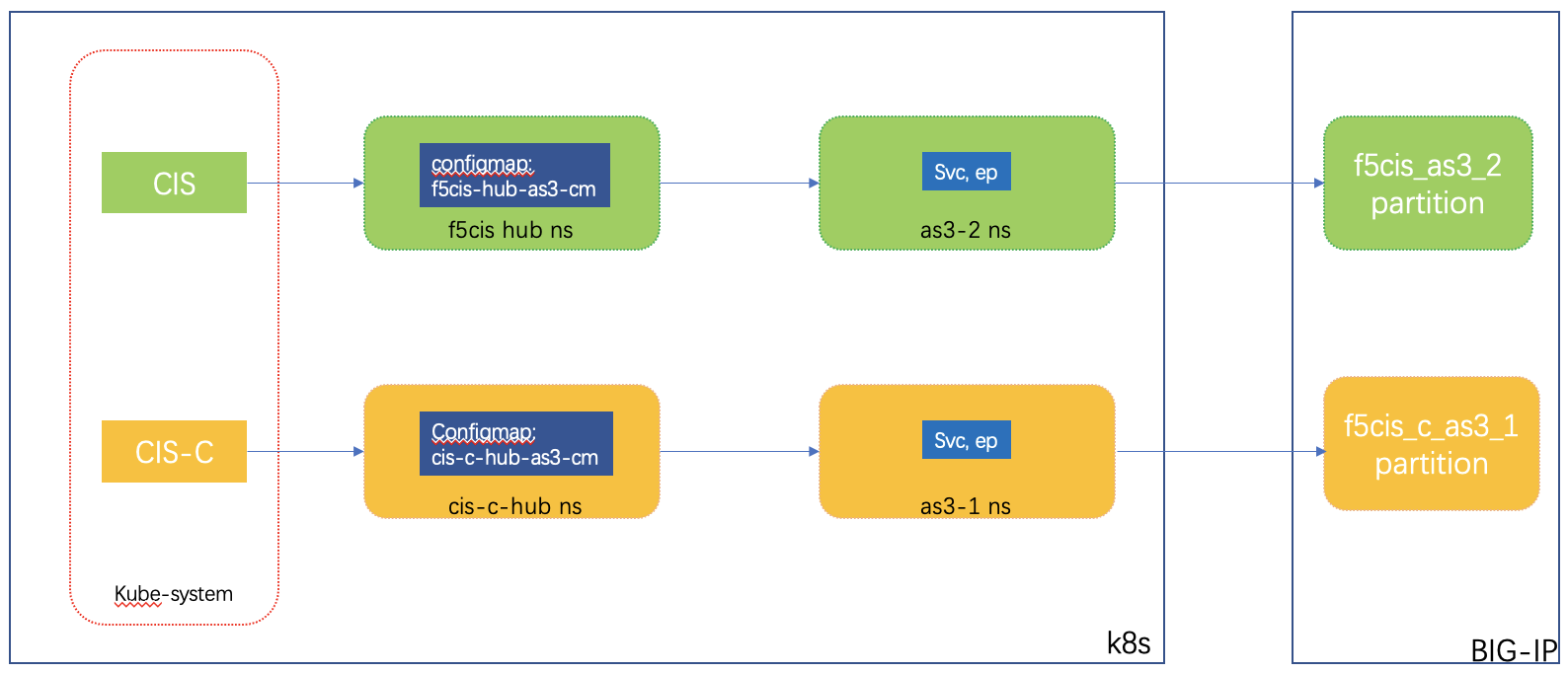
Configmap Yaml示例¶
f5cis-hub-as3-cm yaml¶
kind: ConfigMap
apiVersion: v1
metadata:
name: f5cis-hub-as3-cm
namespace: f5cis
labels:
f5type: virtual-server
as3: "true"
data:
template: |
{
"class": "AS3",
"declaration": {
"class": "ADC",
"schemaVersion": "3.18.0",
"id": "f5cis-as3-nginxdemo-dfdsf",
"label": "Sample 1",
"updateMode": "selective",
"remark": "Simple HTTP application with RR pool",
"f5cis_as3_2": {
"class": "Tenant",
"nginxdemo_as3_2": {
"class": "Application",
"template": "generic",
"ingress_nginxdemo1": {
"class": "Service_HTTP",
"virtualAddresses": [
"172.16.100.145"
],
"remark":"ingress: nginxdemo1",
"virtualPort": 80,
"pool": "nginxdemo_pool_as3_2"
},
"nginxdemo_pool_as3_2": {
"class": "Pool",
"monitors": [
"http"
],
"members": [
{
"servicePort": 80,
"serverAddresses": [ ]
}
]
}
}
}
}
}
cis-c-hub-as3 Yaml¶
kind: ConfigMap
apiVersion: v1
metadata:
name: cis-c-hub-as3-cm
namespace: cis-c-hub
labels:
f5type: virtual-server
as3: "true"
data:
template: |
{
"class": "AS3",
"declaration": {
"class": "ADC",
"schemaVersion": "3.18.0",
"id": "f5cis-as3-nginxdemo-dfdsf",
"label": "Sample 1",
"updateMode": "selective",
"remark": "Simple HTTP application with RR pool",
"f5cis_c_as3_1": {
"class": "Tenant",
"nginxdemo_as3_1": {
"class": "Application",
"template": "generic",
"ingress_nginxdemo1": {
"class": "Service_HTTP",
"virtualAddresses": [
"172.16.100.149"
],
"remark":"ingress: nginxdemo1",
"virtualPort": 80,
"pool": "nginxdemo_pool_as3_1"
},
"nginxdemo_pool_as3_1": {
"class": "Pool",
"monitors": [
"http"
],
"members": [
{
"servicePort": 80,
"serverAddresses": [ ]
}
]
}
}
}
}
}
F5 BIGIP-IP配置效果¶
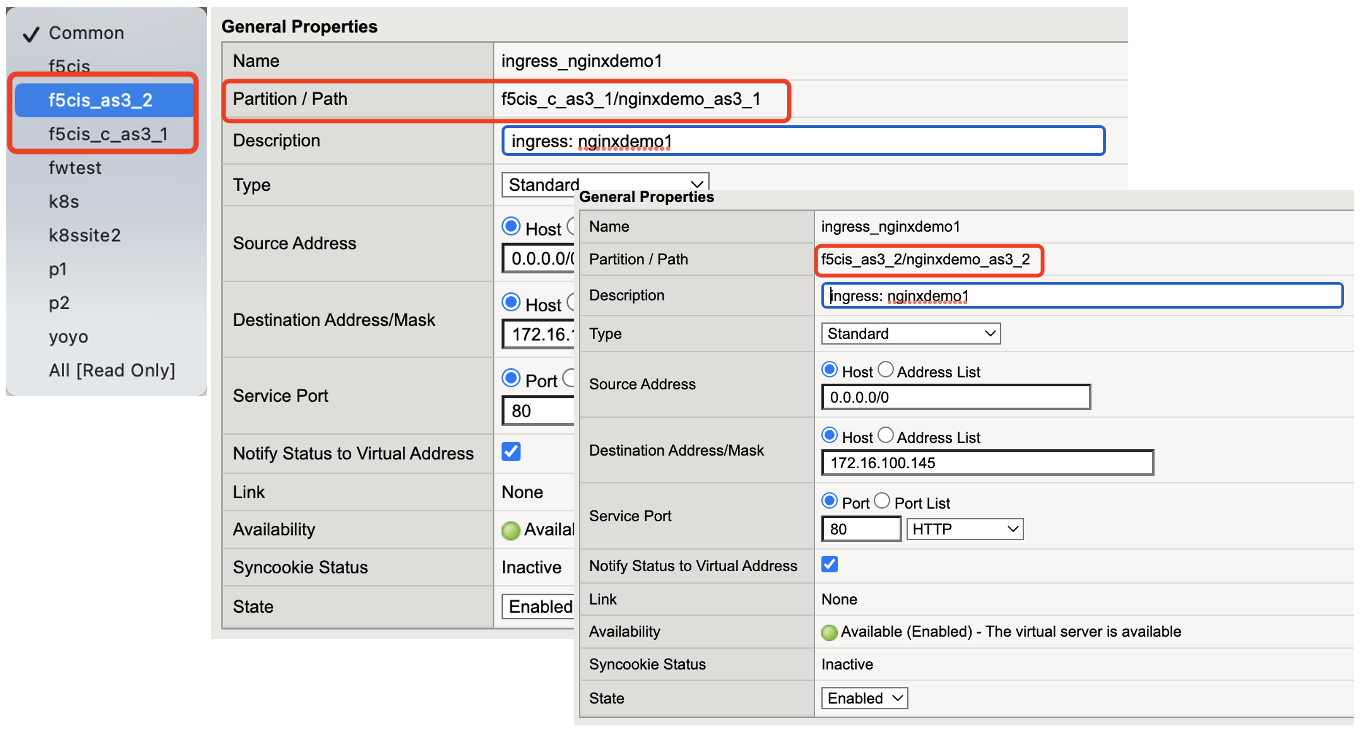
控制器启动参数示例¶
CIS控制器启动参数¶
containers:
- args:
- --bigip-username=$(BIGIP_USERNAME)
- --bigip-password=$(BIGIP_PASSWORD)
- --bigip-url=172.16.20.205
- --bigip-partition=k8s
- --verify-interval=5
- --node-poll-interval=5
- --pool-member-type=cluster
- --default-ingress-ip=172.16.100.196
- --namespace=f5cis
- --log-as3-response
- --ingress-class=f5
- --hubmode=true
- --disable-teems=true
- --insecure=true
- --log-level=INFO
- --http-listen-address=0.0.0.0:9113
- --flannel-name=/k8s/fl-tunnel
CIS-C控制器启动参数¶
containers:
- args:
- --bigip-username=$(BIGIP_USERNAME)
- --bigip-password=$(BIGIP_PASSWORD)
- --bigip-url=https://172.16.20.205
- --log-level=debug
- --flannel-name=fl-tunnel
- --namespace=cis-c-hub
- --hub-mode=true
- --ignore-service-port
非Hub模式混合部署¶
结构透视图¶
在本示例中,CIS控制器监控as3-2 namespace内的AS3发布资源,让CIS-C监控as3-1下的AS3发布资源。结构图如下:
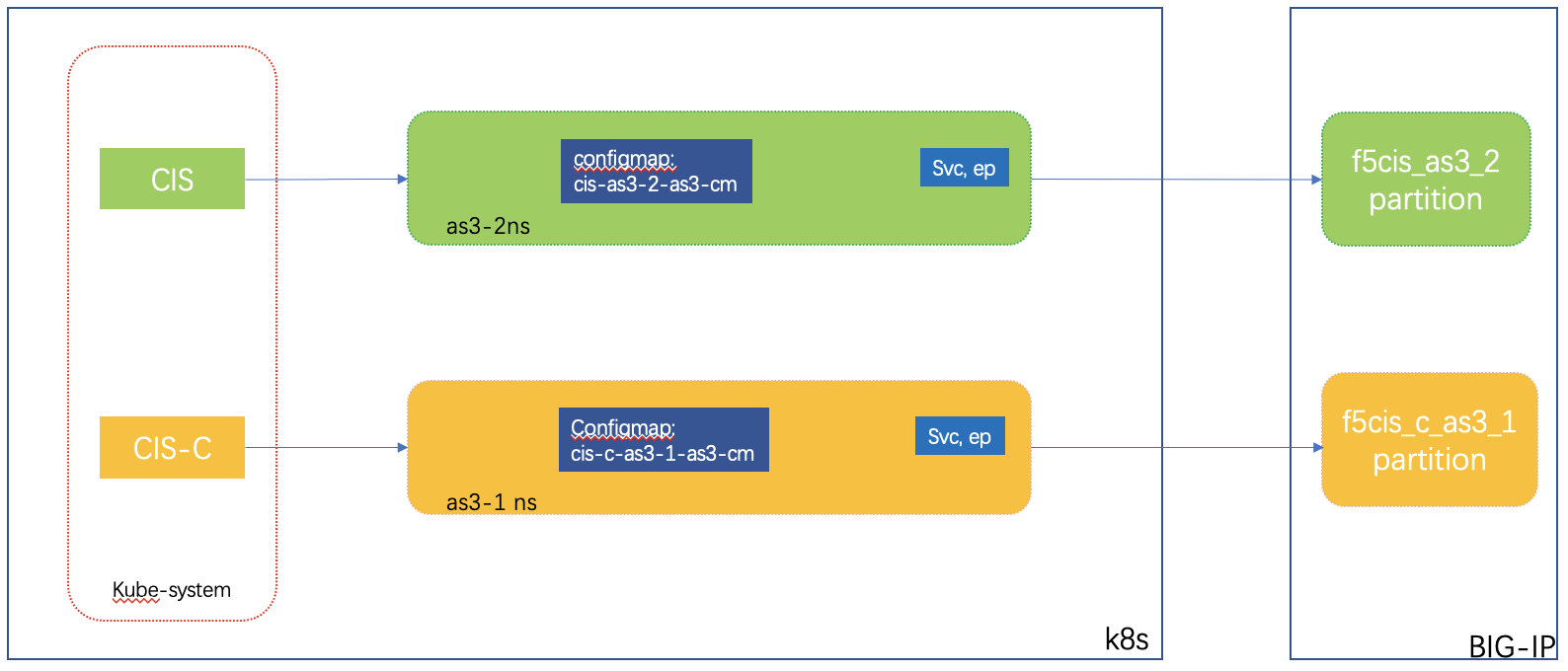
Confgimap Yaml示例¶
cis-as3-2-as3-cm 示例¶
kind: ConfigMap
apiVersion: v1
metadata:
name: cis-as3-2-as3-cm
namespace: as3-2
labels:
f5type: virtual-server
as3: "true"
data:
template: |
{
"class": "AS3",
"declaration": {
"class": "ADC",
"schemaVersion": "3.18.0",
"id": "f5cis-as3-nginxdemo-dfdsf",
"label": "Sample 1",
"updateMode": "selective",
"remark": "Simple HTTP application with RR pool",
"f5cis_as3_2": {
"class": "Tenant",
"nginxdemo_as3_2": {
"class": "Application",
"template": "generic",
"ingress_nginxdemo1": {
"class": "Service_HTTP",
"virtualAddresses": [
"172.16.100.145"
],
"remark":"ingress: nginxdemo1",
"virtualPort": 80,
"pool": "nginxdemo_pool_as3_2"
},
"nginxdemo_pool_as3_2": {
"class": "Pool",
"monitors": [
"http"
],
"members": [
{
"servicePort": 80,
"serverAddresses": [ ]
}
]
}
}
}
}
}
cis-c-as3-1-as3-cm示例¶
kind: ConfigMap
apiVersion: v1
metadata:
name: cis-c-as3-1-as3-cm
namespace: as3-1
labels:
f5type: virtual-server
as3: "true"
data:
template: |
{
"class": "AS3",
"declaration": {
"class": "ADC",
"schemaVersion": "3.18.0",
"id": "f5cis-as3-nginxdemo-as3-1",
"label": "Sample 1",
"updateMode": "selective",
"remark": "Simple HTTP application with RR pool",
"f5cis_c_as3_1": {
"class": "Tenant",
"nginxdemo_as3_1": {
"class": "Application",
"template": "generic",
"ingress_nginxdemo1": {
"class": "Service_HTTP",
"virtualAddresses": [
"172.16.100.149"
],
"remark":"ingress: nginxdemo1",
"virtualPort": 80,
"pool": "nginxdemo_pool_as3_1"
},
"nginxdemo_pool_as3_1": {
"class": "Pool",
"monitors": [
"http"
],
"members": [
{
"servicePort": 80,
"serverAddresses": [ ]
}
]
}
}
}
}
}
F5 BIGIP-IP配置效果:¶
相对于以上Hub模式下的配置,Configmap里对应的F5 partiton(tenant)并未发生变化,对象命名也均未发生变化,因此在BIG-IP的最终效果与上图一致。
控制器启动参数示例¶
CIS控制器启动参数¶
containers:
- args:
- --bigip-username=$(BIGIP_USERNAME)
- --bigip-password=$(BIGIP_PASSWORD)
- --bigip-url=172.16.20.205
- --bigip-partition=k8s
- --verify-interval=5
- --node-poll-interval=5
- --pool-member-type=cluster
- --default-ingress-ip=172.16.100.196
- --namespace=as3-2 <<<<< as3-2 namespace
- --hubmode=false <<<<<<非hub模式
- --log-as3-response
- --ingress-class=f5
- --disable-teems=true
- --insecure=true
- --log-level=INFO
- --http-listen-address=0.0.0.0:9113
- --flannel-name=/k8s/fl-tunnel
CIS-C控制器启动参数¶
containers:
- args:
- --bigip-username=$(BIGIP_USERNAME)
- --bigip-password=$(BIGIP_PASSWORD)
- --bigip-url=https://172.16.20.205
- --log-level=debug
- --flannel-name=fl-tunnel
- --namespace=as3-1 <<<<< as3-1 namespace
- --hub-mode=false <<<<< 非hub模式
- --ignore-service-port
创建日期: September 7, 2022 08:35:57